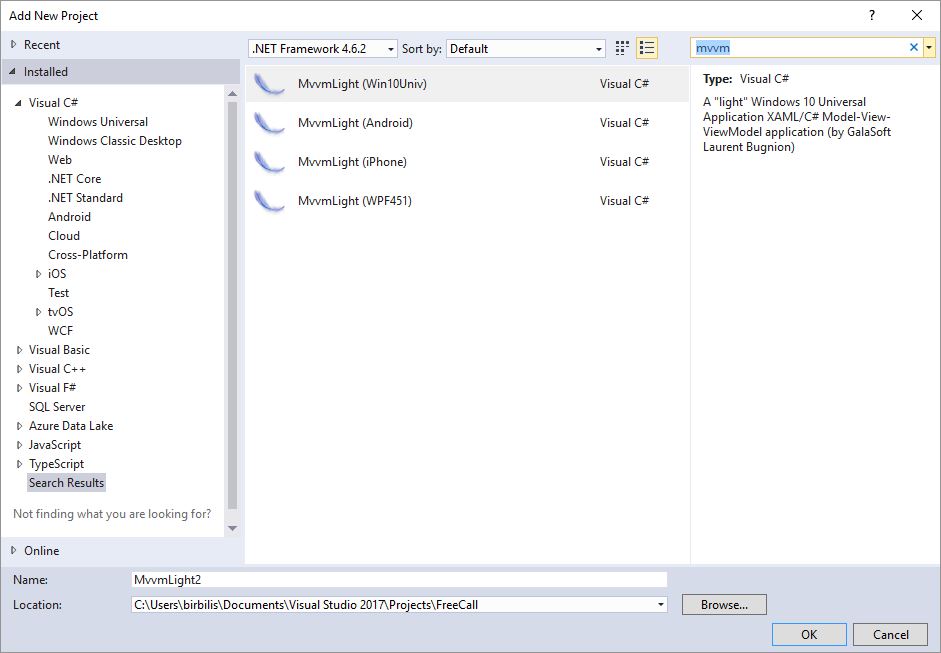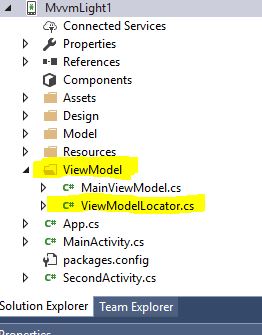I am going to show how to integrate Autofac with the Mvvm Light easy and quickly for most simple scenarios. Autofac is very powerful IOC Container and MVVM Light is one of the best MVVM frameworks.
1.Create a new project from mvvm light templates in the visual studio
2.Install Autofac and Autofac.Extras.CommonServiceLocator as NuGet packages.
3.Expand the folder ViewModel on the SolutionExplorer in the Visual Studio and open the file ViewModelLocator.
4.MVVM Light uses its own IOC container called SimpleIoc. The constructor of the ViewModelLocator is defined:
static ViewModelLocator()
{
ServiceLocator.SetLocatorProvider(() => SimpleIoc.Default);
if (!ViewModelBase.IsInDesignModeStatic
&& !UseDesignTimeData)
{
// Use this service in production.
SimpleIoc.Default.Register<IDataService, DataService>();
}
else
{
// Use this service in Blend or when forcing the use of design time data.
SimpleIoc.Default.Register<IDataService, DesignDataService>();
}
SimpleIoc.Default.Register<MainViewModel>();
}
Before the replacement of the SimpleIoc with Autofac, create a folder “Config” and a new c# class called AutofacConfig :
using Autofac;
using SolutionName.ViewModel;
namespace SolutionName.Config
{
public static class AutofacConfig
{
public static IContainer Config()
{
var builder = new ContainerBuilder();
builder.RegisterType<DataService>().As<IDataService>();
builder.RegisterType<MainViewModel>();
return builder.Build();
}
}
}
5.On the ViewModelLocator.cs replace the constructor with following code:
static ViewModelLocator()
{
ServiceLocator.SetLocatorProvider(() => new AutofacServiceLocator(AutofacConfig.Config()));
}